3: Send and import data to i-doit¶
Send data¶
Go back to the home screen and click on “Sync” button.
Now click the “Send Data” button.
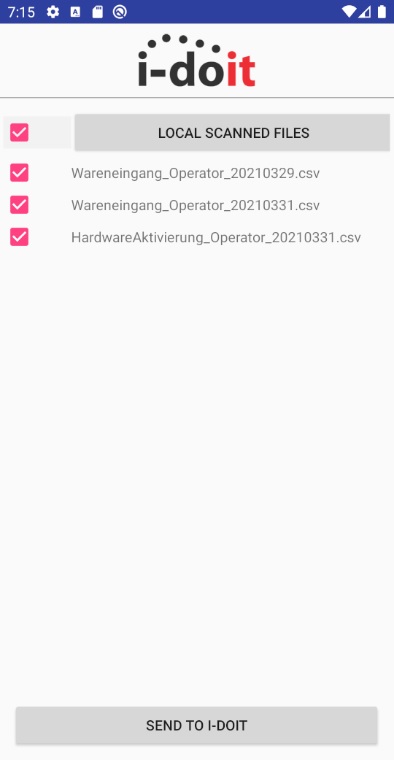
Select your files to send to i-doit. After selecting, click the “Send To I-Doit” button.
Import data to i-doit¶
Now go to the overview of ScanIT add-on in i-doit. Click the “Import” menu to display the files to be imported.
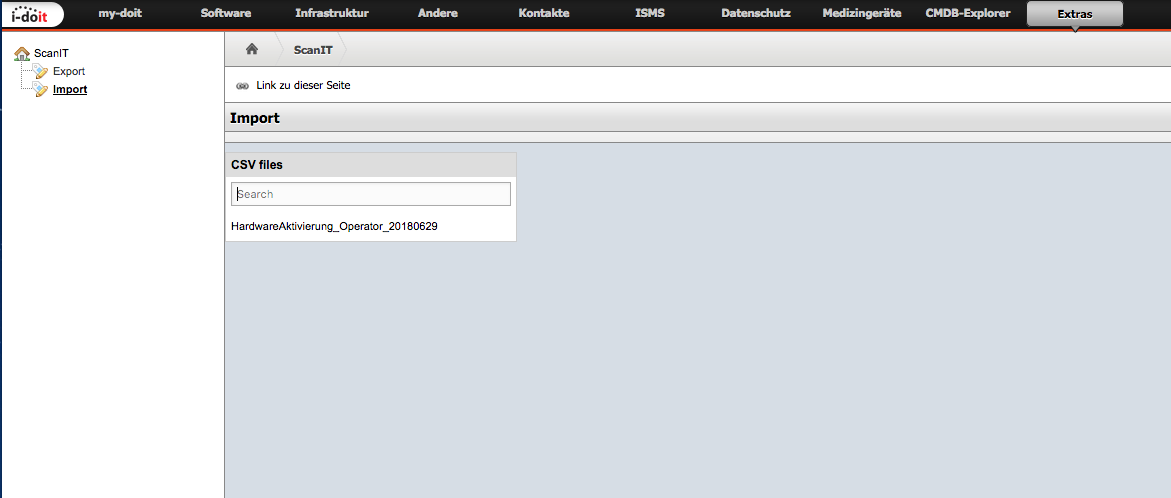
After selecting a file, you get a table preview of the file.
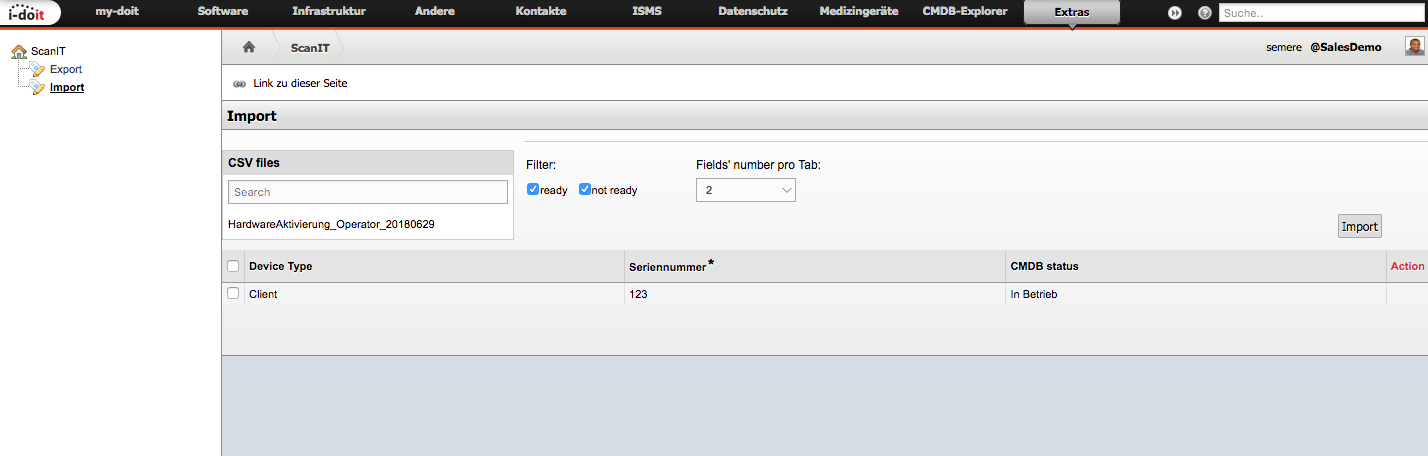
If an error occured while opening a file, you will receive a response via the GUI
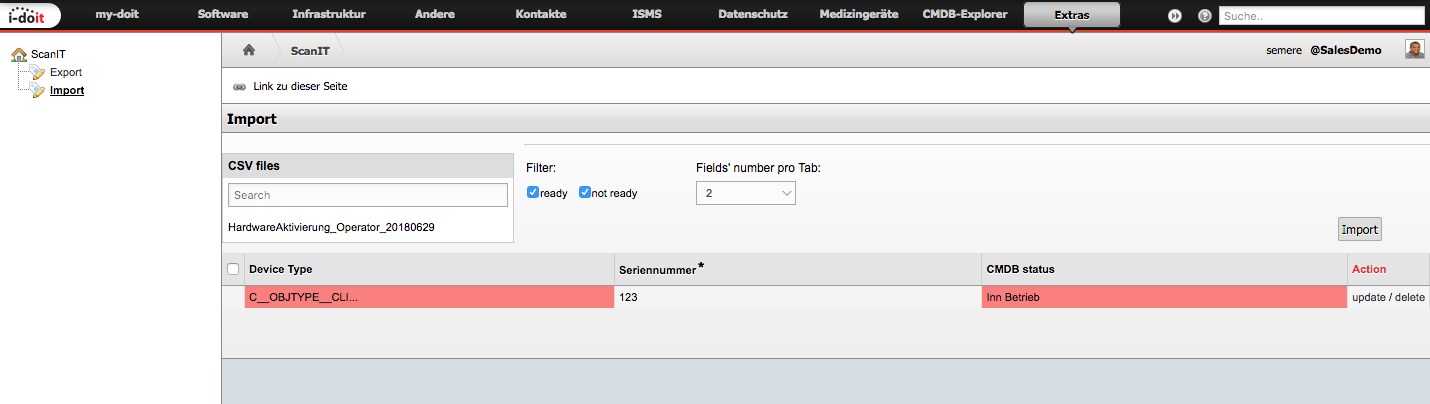
Use the “update” link in the row, to fix the problems via GUI. Or delete the row by clicking the “delete” link.
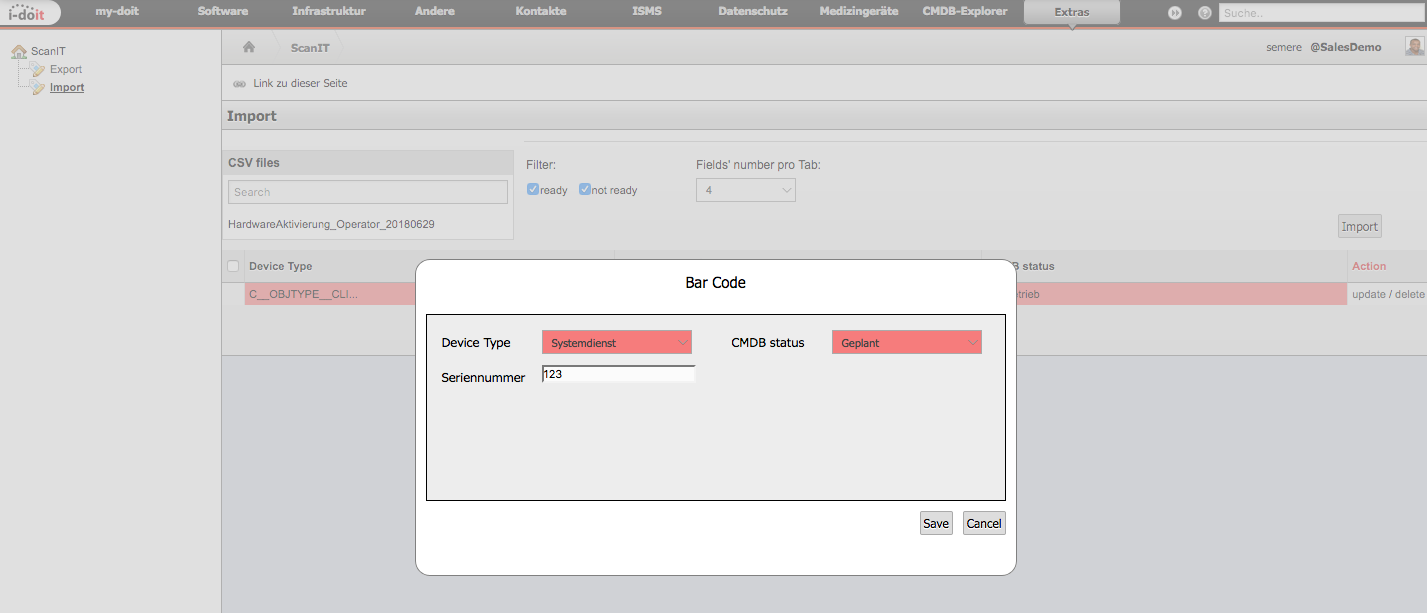
Click “save” after fixing the problems, to return to the table preview site.
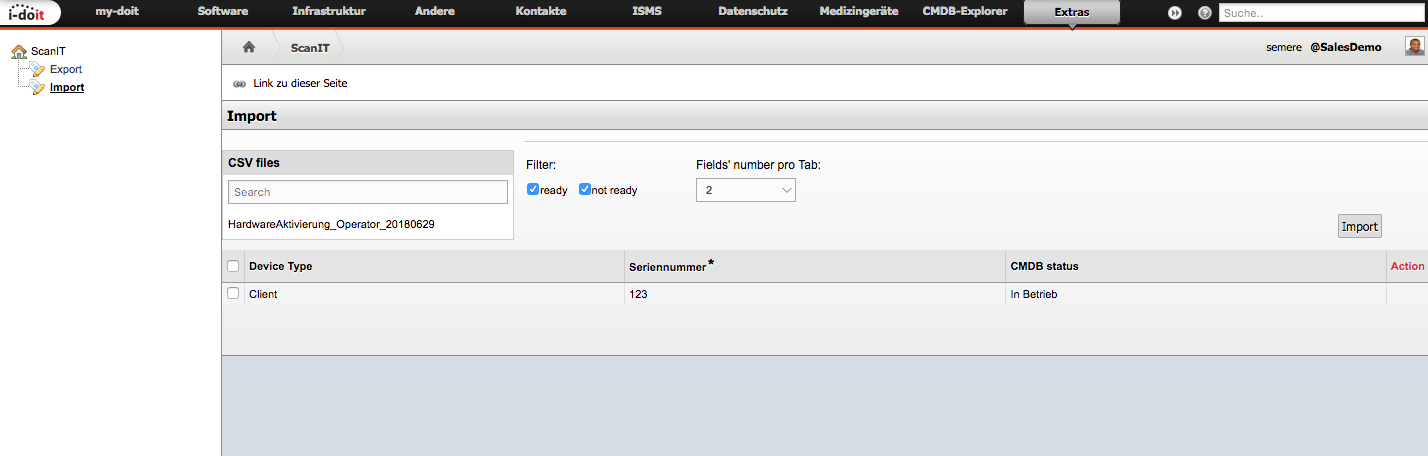
Now select the lines to be imported. This concludes the process :-)